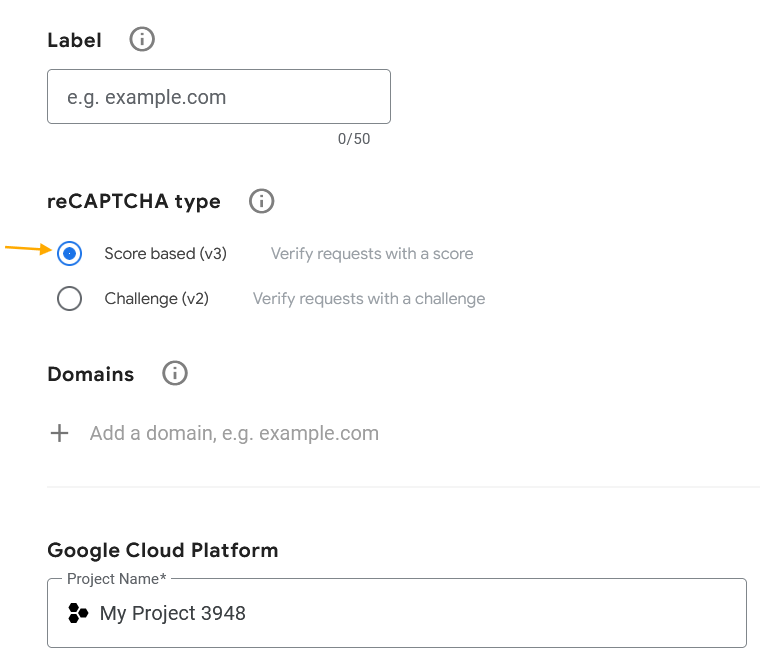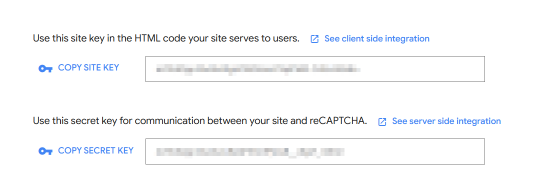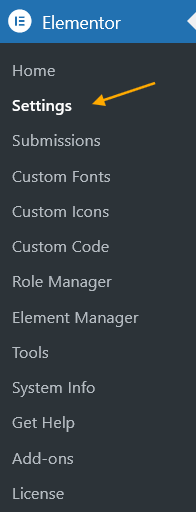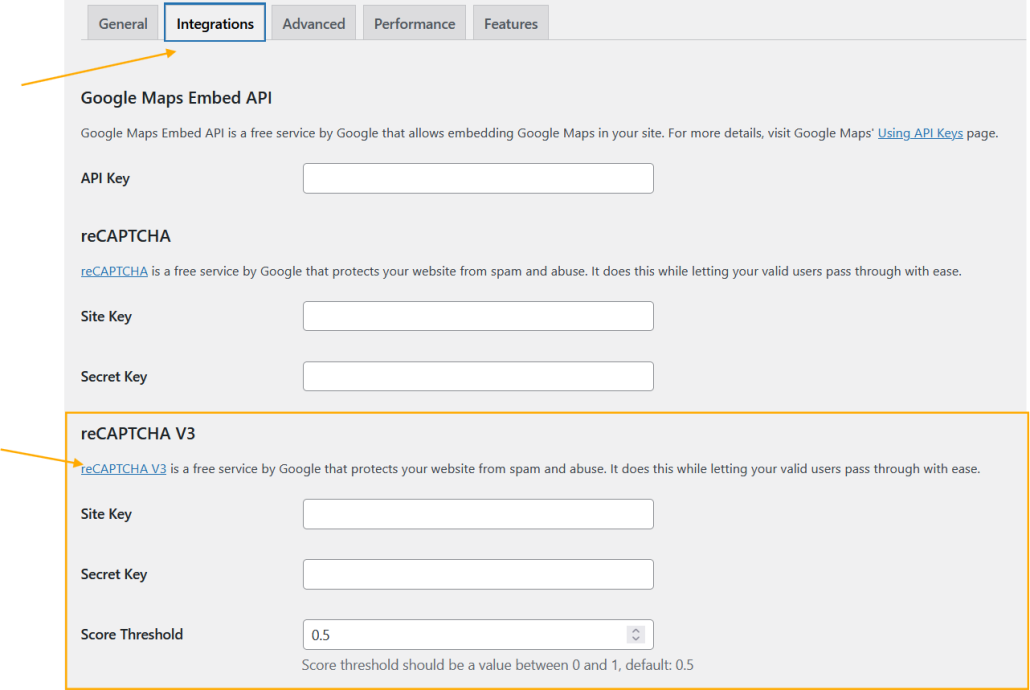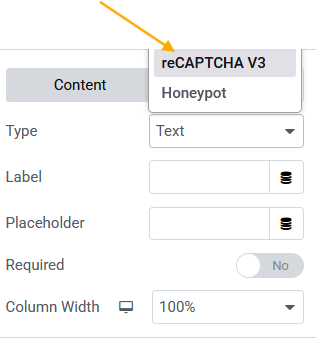How to get your reCAPTCHA v3 Keys
Go to the Google reCAPTCHA Admin Console.
Click “Get Started”.
Fill in the fields and click “submit“.
After submitting you will get your secret keys, copy your Site Key and Secret Key.
Add reCAPTCHA v3 to Elementor Forms
In your WordPress dashboard, go to Elementor → Settings.
Click on the Integrations tab.
Scroll to reCAPTCHA V3 section.
Paste your: Site Key & Secret Key
Set the Score Threshold (Default is 0.5 – adjust if needed).
Click Save Changes.
Activate reCAPTCHA in the Form
Edit your form in Elementor.
In the form add a new field.
Choose reCAPTCHA V3 from the type dropdown.
Update the page.